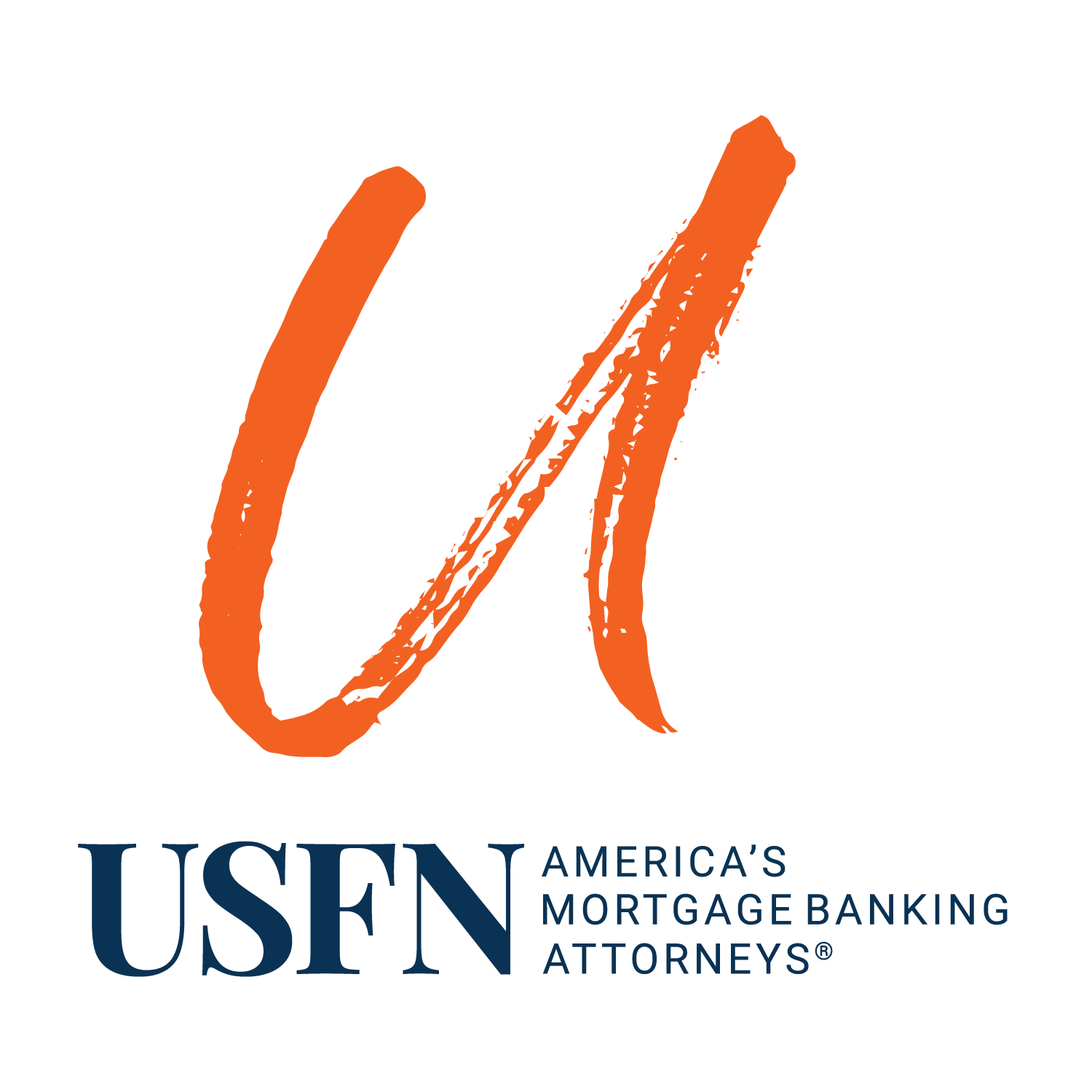Guide For
Insurance Agencies
Potential of Scorecards
With Your CMS
Analytics Buying Guide
Vendor Compliance
Success!
Digital Operating Platform
Testimonials

David Owen
“Our team has experienced an elevation in efficiency and organization with IPACS, we continue to find ways to customize it to our needs and the analytics provides us with a better picture of our status in training vendor management and other compliance areas.”

Amy P. O’Donnell
“Provana provides us with a cost effective and reliable solution for managing our client audits. Our Provana team is extremely knowledgeable and provides excellent customer service. We’re very glad we found Provana.”

Gwen Gullicksen
“Provana’s compliance solution, IPACS helped us track and manage all our compliance activities in one place. They made us look good in front of our clients with quicker response time and easily configurable reporting when it comes to client’s audits.”

Joe Tenaglia Jr
Our firm has greatly benefited from the Provana platform. We no longer need to run multiple excel reports to gather the information. It is a pleasure to work with the Provana team.

Chris Schumacher
Why Provana? Clean user interface. Targeted insights. Easy to Operationalize.

Valle Martin
We saw multiple products, but nothing impressed me as much as the Provana platform. On any reference call, I can open my Provana interface and show them what it is capable of.

BPM Services
Based on years of specialized expertise in debt recovery, our business process management (BPM) provides the power of the Perfect Employee® while relieving you of management responsibilities. Working with you, we capture the core responsibilities and processes of the position and write step-level procedures. We then train and certify our workers and manage production to deliver optimum performance at a minimum savings of 35%.

Highly Trained
Each employee receives in-depth training on the industry and standard operating procedures (SOPs) they’ll be supporting.

Affordable
We only bill for the time needed to fulfill the scoped work – not idle time, overtime, vacation, training or sick time.
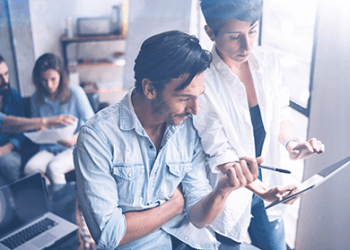
Reliable
Our associates are held to a quality standard consistent with best practices in production management.
People + Technology = Powerful Results
Learn How Combining BPM And Provana’s Digital Operating Platform Can Drive Profits
Blogs
-
BPO vs BPM – 4 Key Differences All SMBs Need to Know
BPO vs BPM – 4 Key Differences All SMBs Need to Know September 30, 2021 Posted by: provana Category: Business process management No Comments Recommended Reading Over the years, outsourcing models have moved away from simple call centers where it started, and now involves a wide range of business processes, including sophisticated, fully-trained employees. This
October 12, 2023 Read more -
Is Your Compliance Program Agile Enough? Follow This Checklist to Know
Is Your Compliance Program Agile Enough? Follow This Checklist to Know May 9, 2022 Posted by: provana Category: Compliance Managment No Comments Recommended Reading Compliance is a “moving target” that keeps shifting depending on activities in the industry and new enforcement priorities. Are you ready to make changes in your compliance policies based on this
October 5, 2023 Read more -
5 Best Practices for Monitoring Call Center Agent Performance
5 Best Practices for Monitoring Call Center Agent Performance September 27, 2023 Categories: Agent Performance, Speech Analytics No Comments Recommended Reading Call centers play a pivotal role in service organizations, serving as the frontline ambassadors of a business. Handling large call volumes daily, call center agents interact with customers or consumers daily. Hence, optimizing their
September 27, 2023 Read more -
The Ultimate Speech Analytics Buying Guide for Insurance Agencies
The Ultimate Speech Analytics Buying Guide for Insurance Agencies September 18, 2023 Category: Speech Analytics No Comments Recommended Reading To comply with Centers for Medicare & Medicaid Services (CMS) guidelines and carrier requirements, insurance agents must stay vigilant. The CMS Final Rule 2023 mandates the recording of all customer/prospect calls, making it a legal requirement
September 18, 2023 Read more